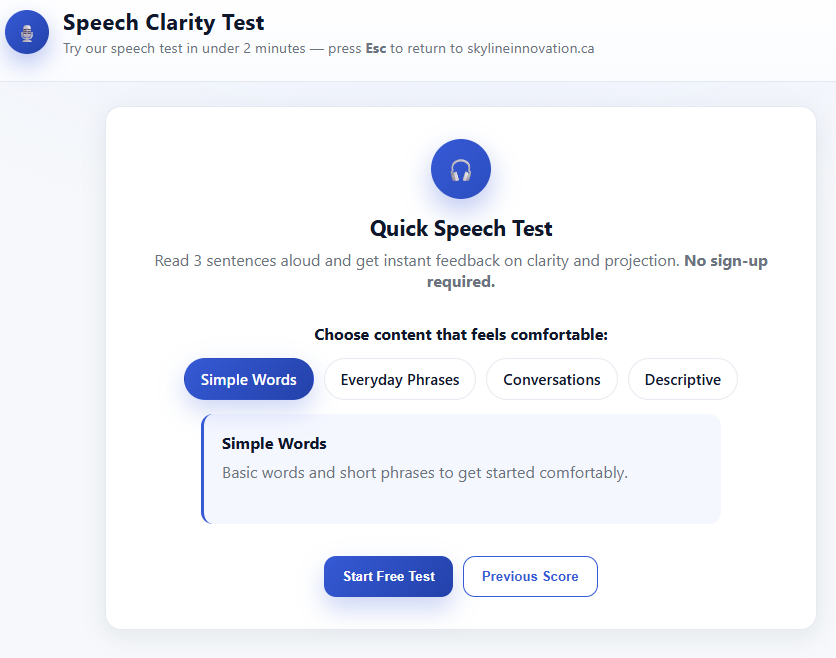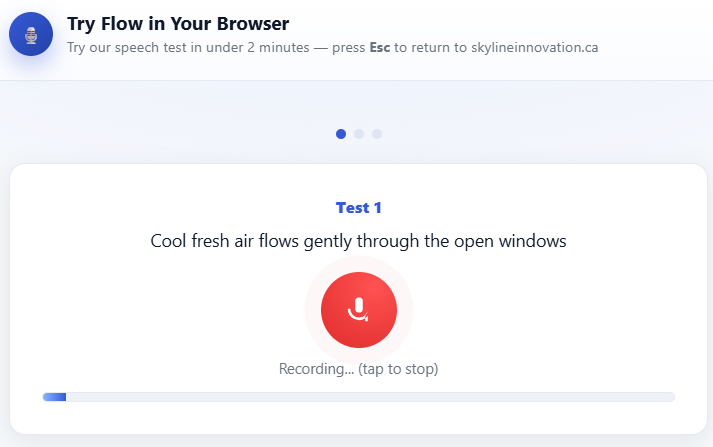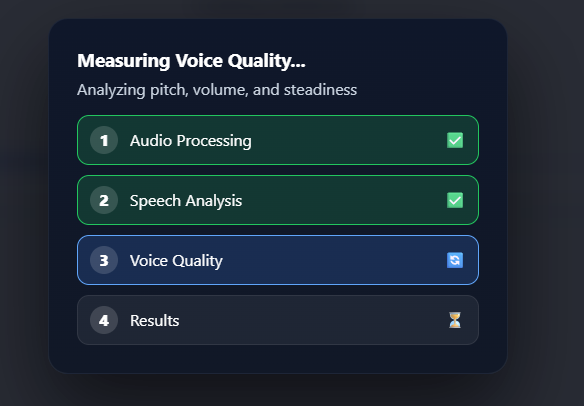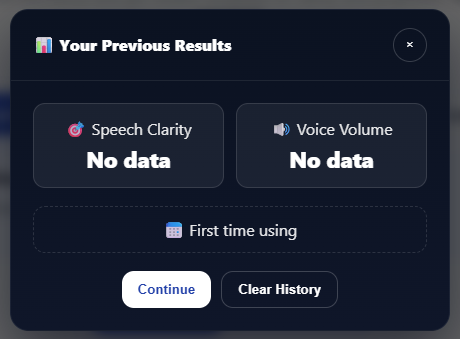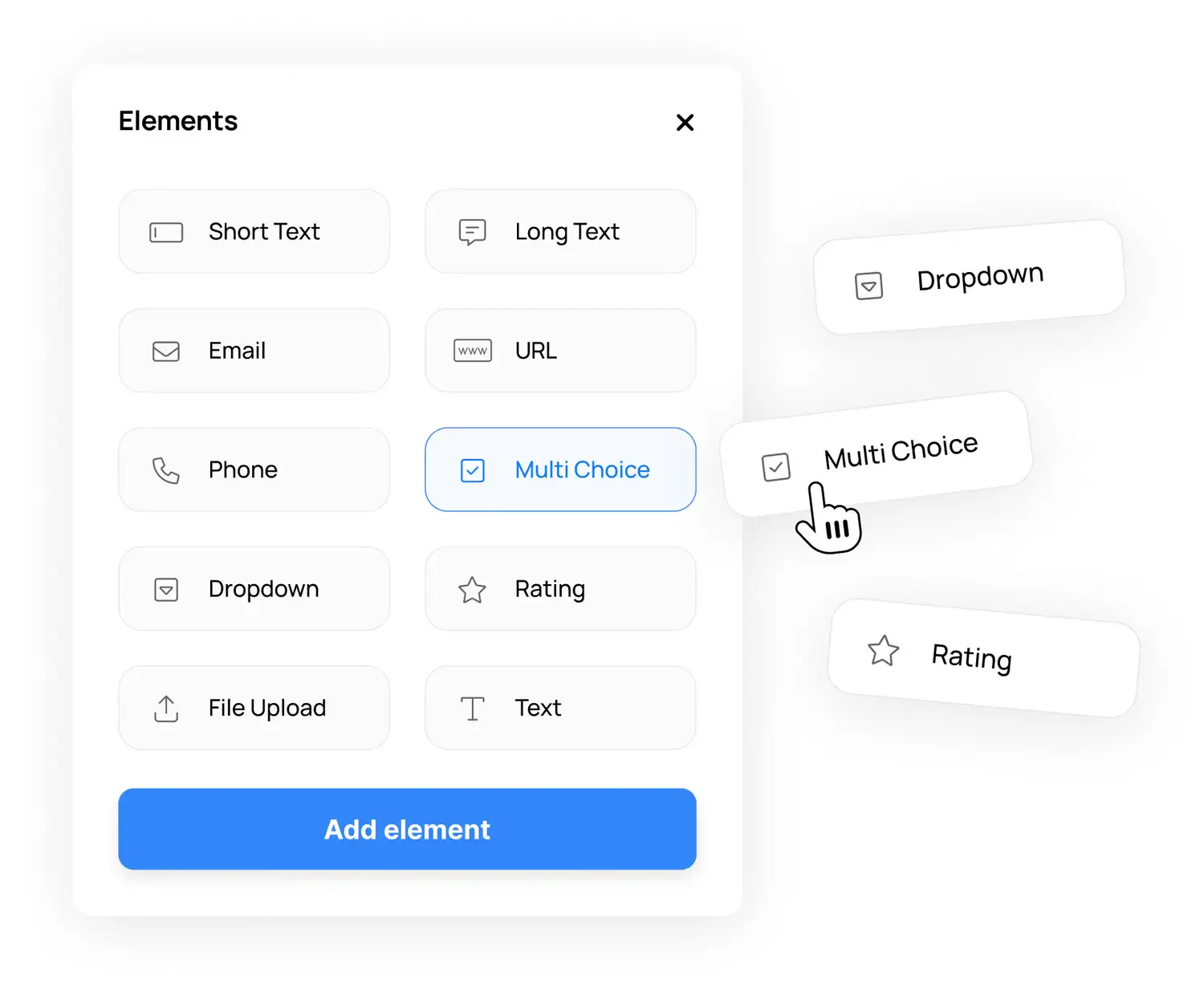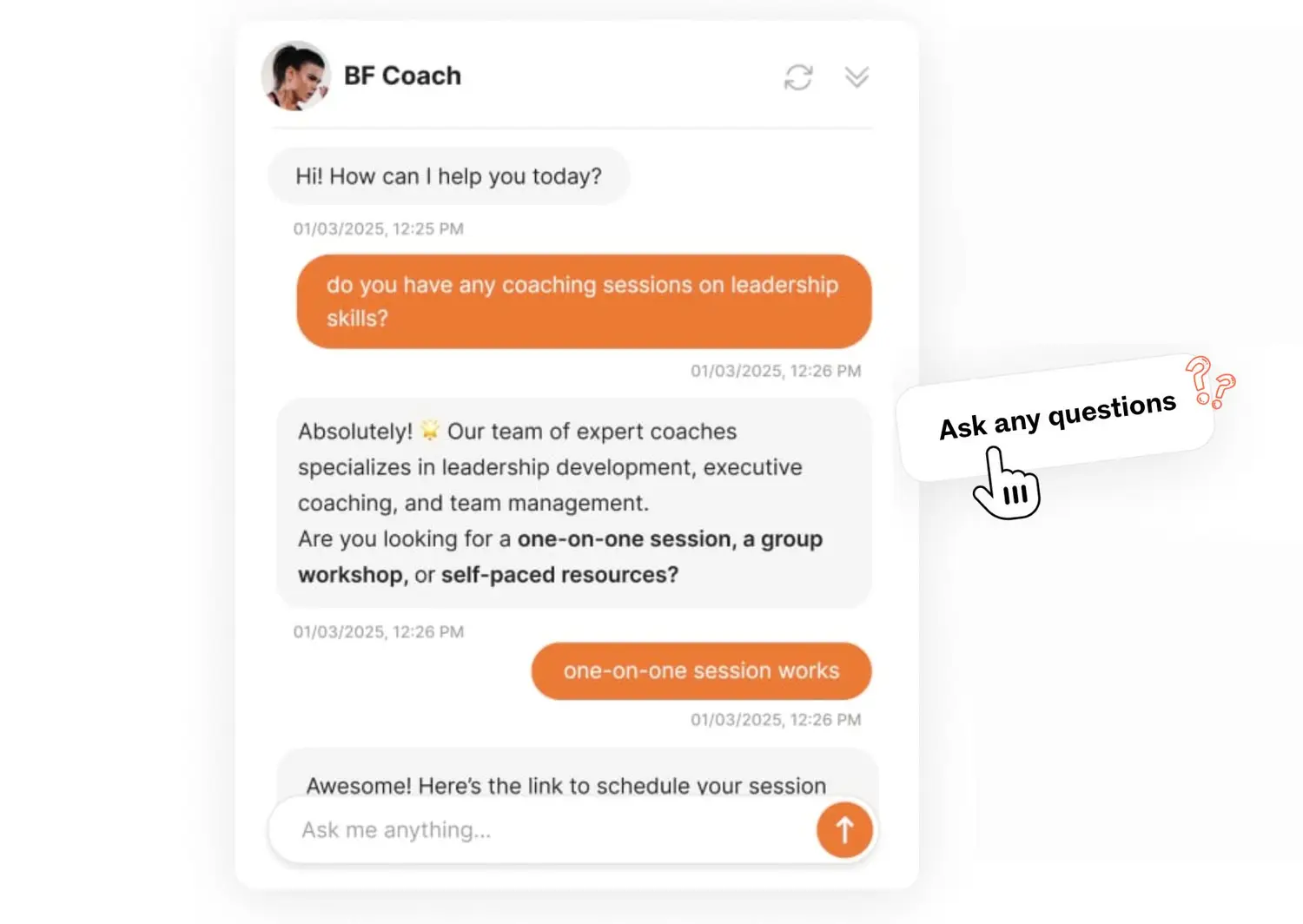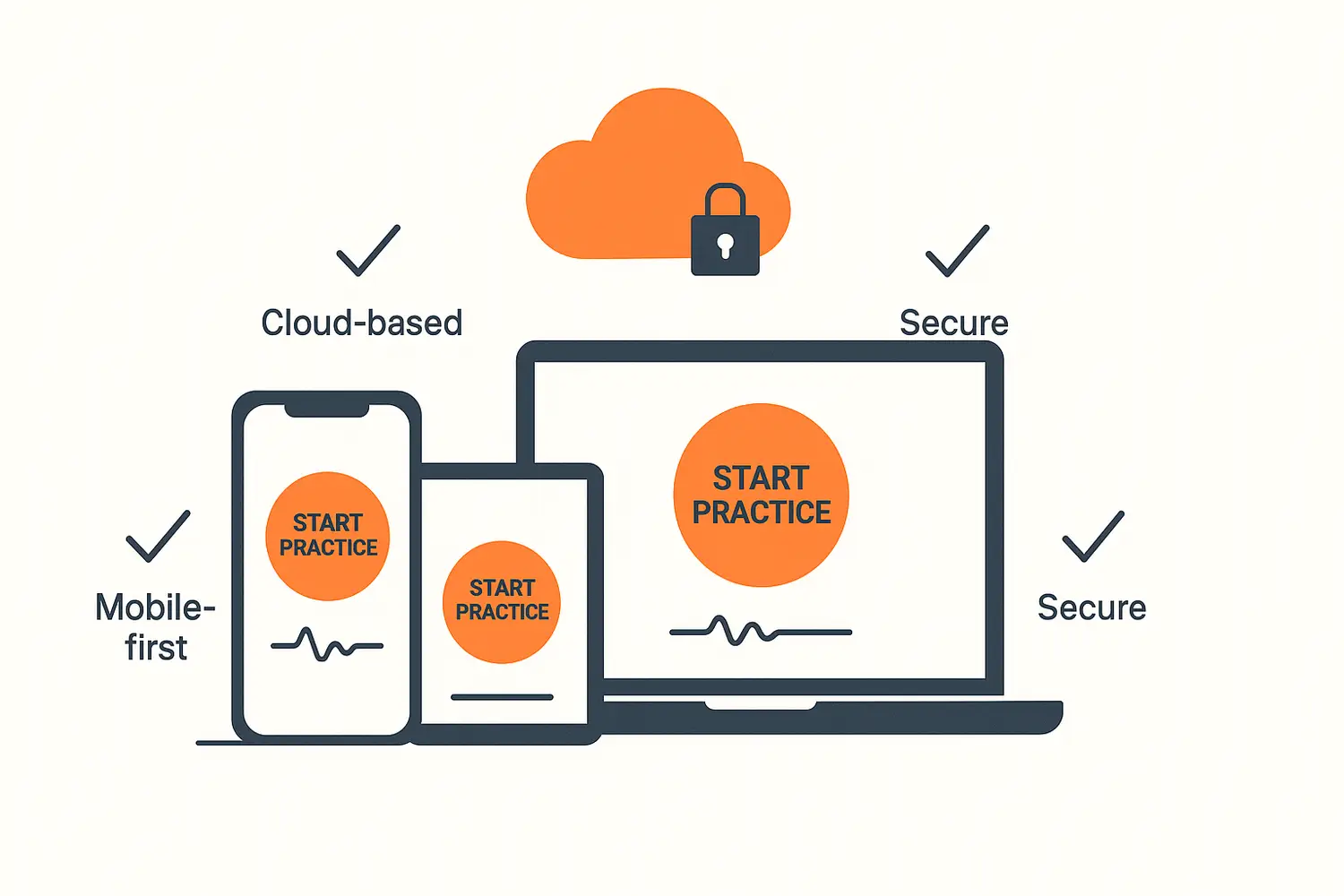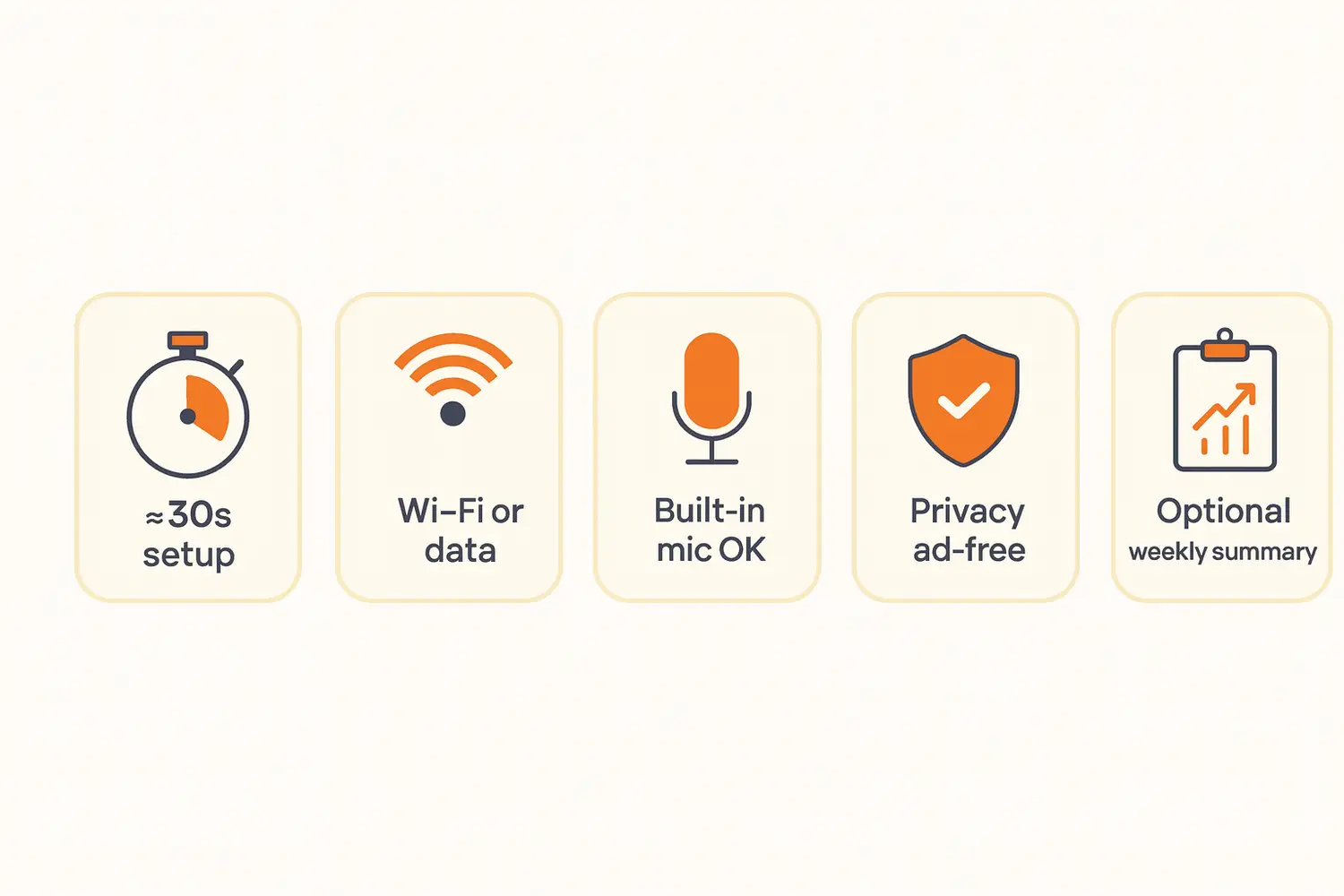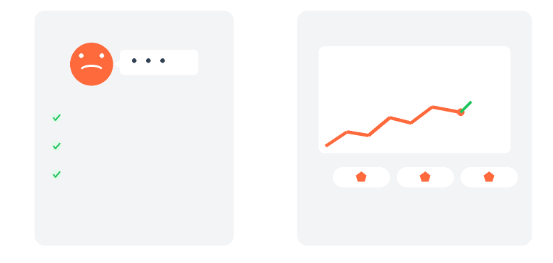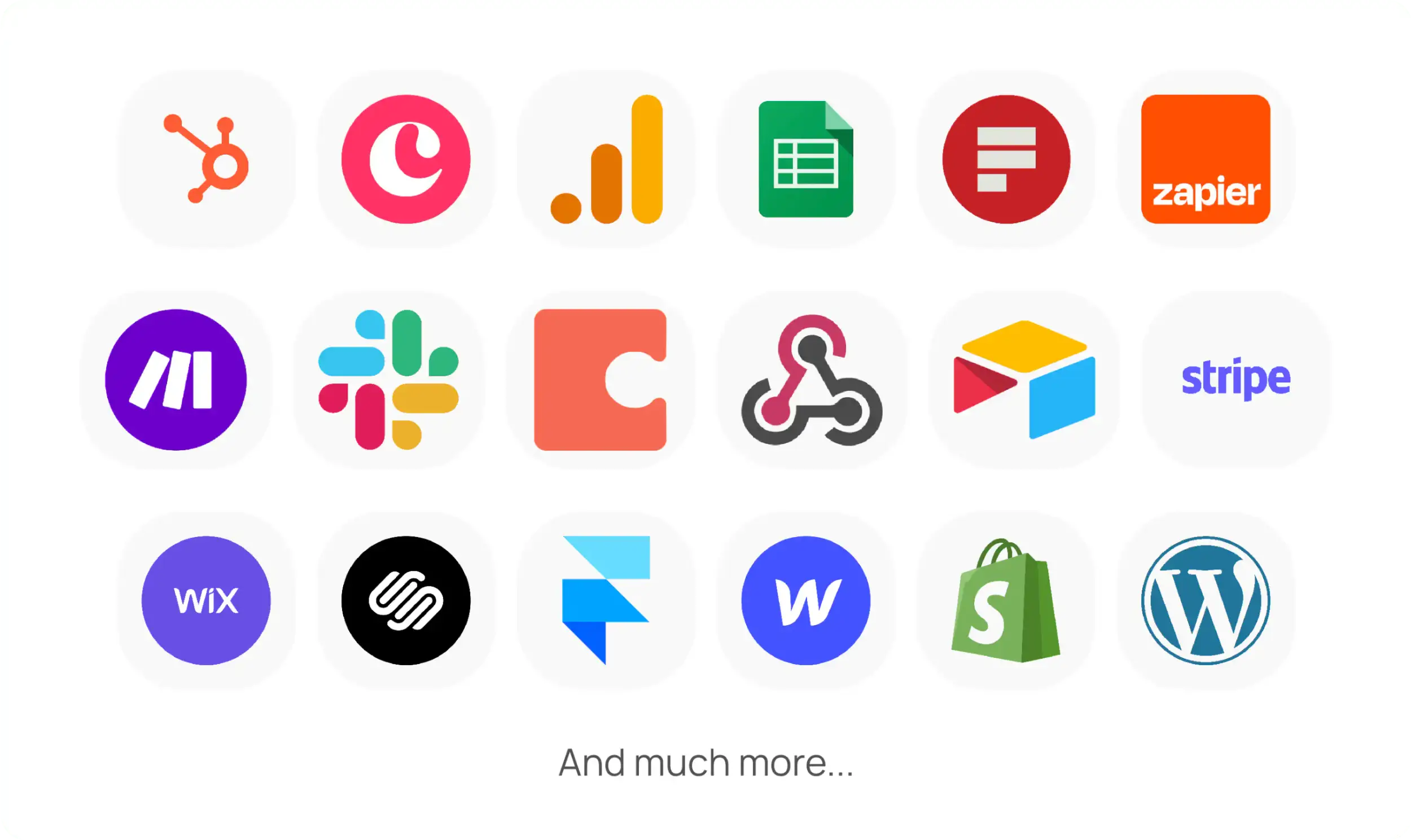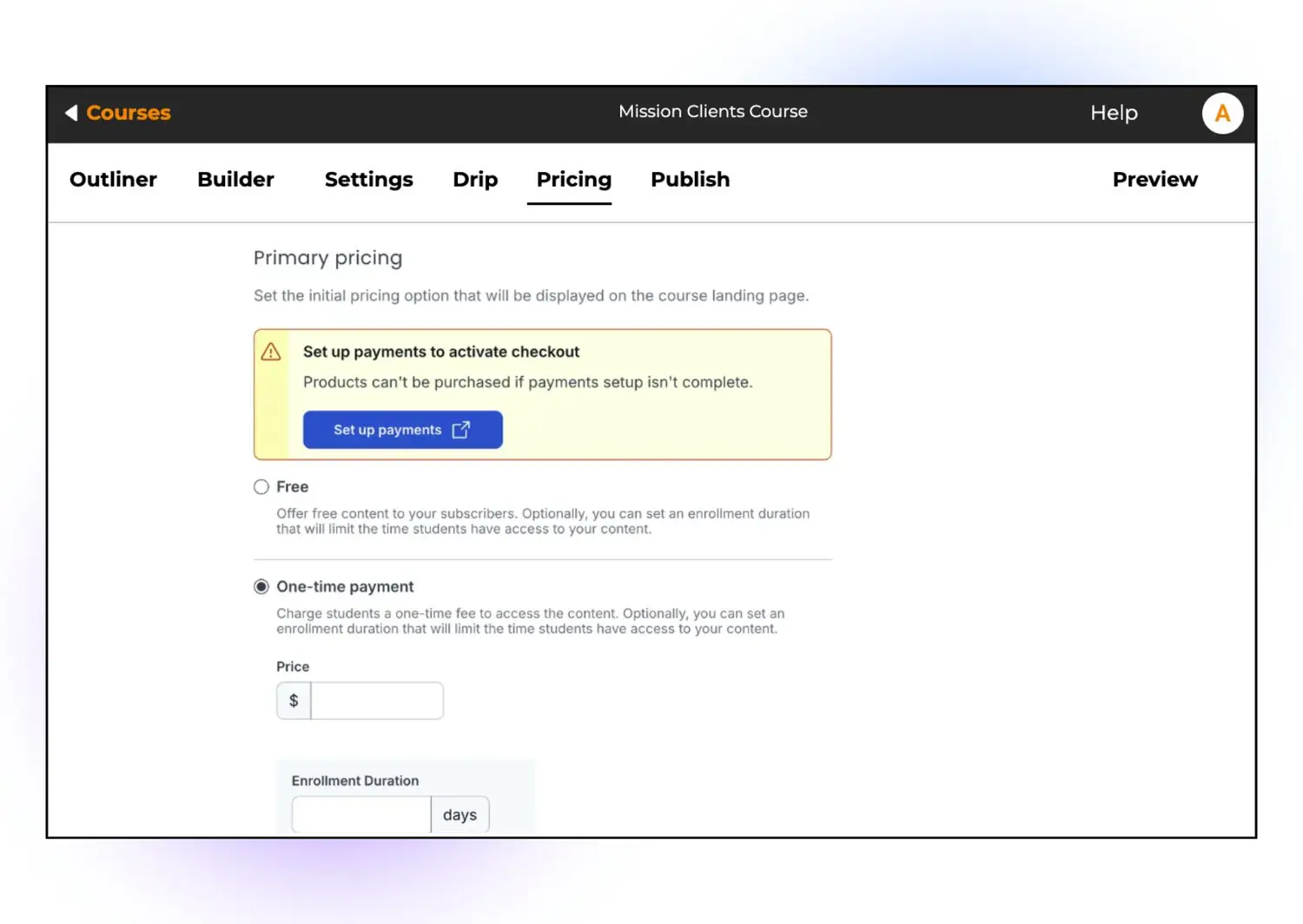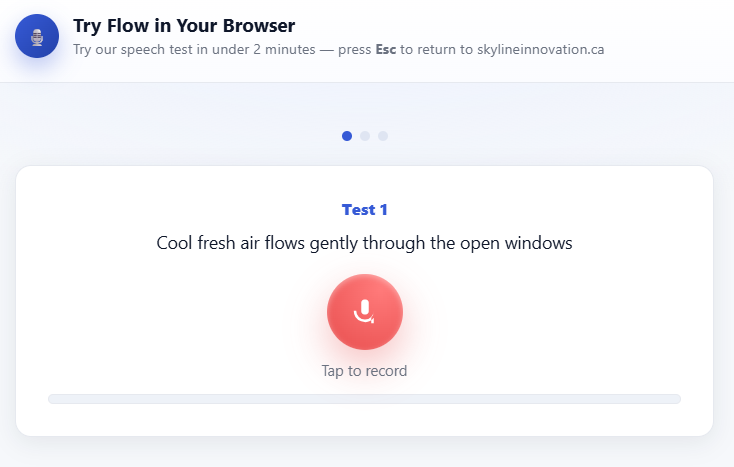Never forget anything again
With Skyline Speech, you practice short, real-life phrases with instant feedback on clarity, volume, and pacing—anywhere, on any device. Designed with people with Parkinson’s from day one, and shaped with SLP/SLT input so results are meaningful and easy to share.
👇 Watch the demo below to see it in action 👇
No Monthly Fees, 30-Day Satisfaction Guarantee
You want to stay confident and connected. But most options make that harder than it should be:
Which means...
Different voices need different paths. Without personal phrases and simple cues, practice doesn’t carry into real conversations.
Long sessions and complex apps drain energy. Skyline uses 60–90-second reps, gentle nudges, and easy streaks to keep you going.
Without feedback between visits, clarity slips and confidence drops. A quick Skyline warm-up helps you be heard the first time.
No simple progress view means no motivation. Skyline shows small wins and a clear trend line you can share with family or your therapist.
Skyline Speech doesn’t just host exercises. It helps you complete them.
Create real-life practice in 3 Easy Steps.
Tap one button. Pick a real-life phrase (e.g., “I’d like a coffee, please.”) and start.
Outline your course right in SkillSpring and organize it, turning complex ideas and principles into a simple, easy-to-follow program.
Practice for a few seconds and see instant feedback on clarity, loudness, and pace.
Publish and sell however you want. You can offer your course for free, charge for it one-time, or have a payment plan.
Watch your trend line improve. Share a simple summary with family or your SLP/SLT.
Always in your pocket or close by
Start with a simple, collapsible outline, just like Notion or Workflowy and turn it into a fully structured course with one click.
AI-powered agents handle student doubts and questions exactly like you would, so you can scale your course without burning out.
Cloud-based. Mobile-first. Skyline Speech runs in your browser—no downloads—so it’s always in your pocket when you have a minute to practice.
Smart Search scans your entire course video library to find the exact point where a keyword was mentioned, so students never waste time scrubbing again.
Community & Research Invitation
We’re continually improving Skyline Speech with input from users and clinicians.
Want to share your experience or collaborate on research?
Join our Community & Research Circle inside the app after sign-up.
Skyline Speech follows evidence-based principles used by clinicians and researchers:
You shouldn’t need a developer just to send an email after a sale or add a student to your newsletter. With Zapier integration, SkillSpring connects to Stripe, PayPal, Gmail, ConvertKit, and 6,000+ other tools, so all your systems actually talk to each other.
Not every course should be one-size-fits-all. With Custom Pricing, you control exactly how you charge whether it’s a one-time fee, a payment plan, or even a donation-based model.
Your price, your terms, your rules.
Get the power of simple, personalized speech practice for just $25. You couldn’t book a single hour of coaching at that rate—let alone keep a daily practice companion in your pocket.
No subscriptions. No downloads. Just tap, speak, improve
Select a topic and press start
Press tap to record
a quick process
Here are todays results, view previous day if you like
Keep momentum with daily, guided practice while you wait to see a specialist.
Practice privately at home when visits are hard to arrange.
Start gently and build confidence before seeking clinical help.
Create a small daily routine so the next phone call feels easier.
Practice together and share simple progress summaries with loved ones.
Do a 30-second warm-up before calling friends, family, or services.
Run a quick “daily cues” check before dinners, meetups, or appointments.
Rehearse what you’ll say at the coffee shop, grocery, bank, or pharmacy.
Keep gains going with short reps and clear trend lines.
✅ Instant access
✅ No installation (works in your browser)ac
✅ Mobile, tablet, desktop
✅ Positive, encouraging feedback
Our Mission
Your voice belongs in the conversation—and in your family history.
We listen first. Because the only way to pass it on is to listen, together—people with Parkinson’s, caregivers, therapists, and researchers—all shaping what comes next.
No. It’s a speech practice tool to support communication—not a medical intervention.
No. It complements therapy by making daily practice easier and consistent.
Yes. It runs in your browser on modern phones, tablets, and computers.
Your Lifetime Deal is just a one-time $25 payment. No hidden fees. No monthly bills. You get everything in the LTD list, forever.
Yes. You can share and send a simple summary.
You’re covered by our 30-day satisfaction guarantee.
Get the power of simple, personalized speech practice for just $25. You couldn’t book a single hour of coaching at that rate—let alone keep a daily practice companion in your pocket.
No subscriptions. No downloads. Just tap, speak, improve